Do you always open windows applications by rolling your mouse? Do you still launch the programs on windows by double-clicking it? As for me, I prefer to input combination keys to open them instead of using mouse so that it can save me much time. And Windows has several built-in tricks for quickly launching applications.
Method 1: Press the windows key and add a number to launch the application which is opened quickly on your taskbar.
That is really convenient, however, if you want to switch more applications at the same time, it will make the toolbar lengthy and disordered. Besides, the shortcuts are not allowed to be customized due to the order is fixed and you have to count it one by one.
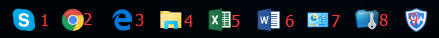
Method 2: Use the start menu.
1.Open the Start Menu
2.Choose an application and right click it to select its file location.
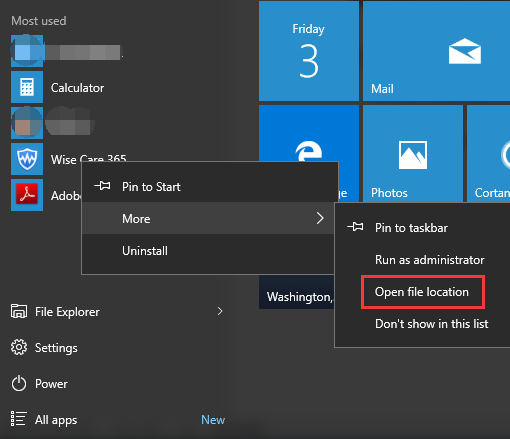
3.Select the “Properties” by right click on the shortcut. And then input a combination key in the “Shortcut key” box. And click “OK”.
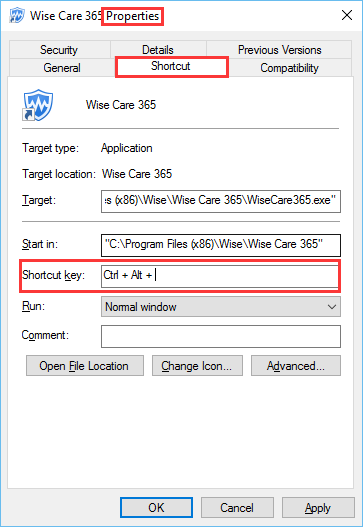
Method 3: Use third party launchers
Wise Hotkey is a new released launcher application for windows, which can make it easier for users to assign hotkeys to certain applications, websites and folders.
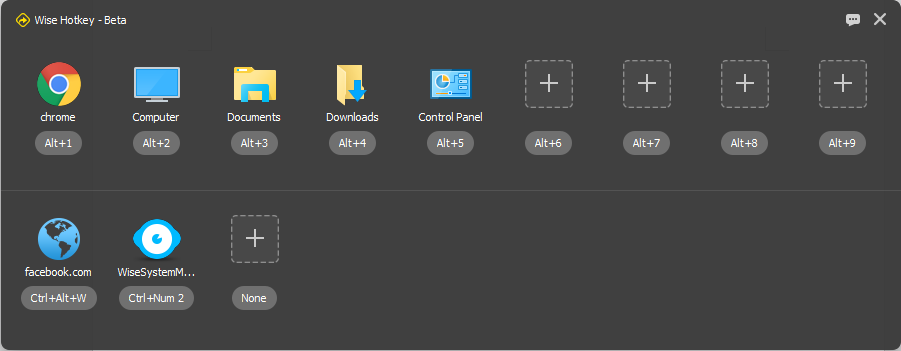
You can notice that it has already listed some applications, folders as well as websites with a number of combinations keys on the first line. It is very easy for you to add or change any applications by click "plus" and "off" signal.
While on the second line, you can also customize the combinations keys for the applications/folders/websites which you want to add.
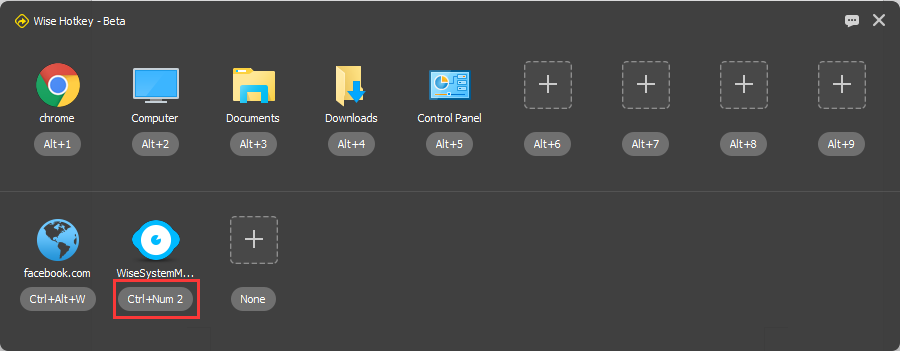
Well Wise Hotkey also needs further improvemence to make it fit for everyone. So your comments will be appreciated here.




